In the digital age, honing your video and photo editing skills is crucial to creating stunning visual content. Whether you’re a professional photographer, social media influencer, or just someone who loves to capture moments, having the right tools and techniques can make a significant difference. This comprehensive guide will explore how you can enhance your video and photo editing on Android and iPhone, covering everything from the basics to advanced techniques.
Introduction to Video and Photo Editing
Why improve your editing skills?
Brushing up on your video and photo editing skills can elevate the quality of your content, making it more engaging and professional. High-quality visuals can capture audience attention, convey your message more effectively, and enhance your social media presence.
Choosing the right apps
Choosing the right editing apps is the first step to improving your editing skills. Both Android and iPhone offer a plethora of powerful apps designed to enhance video and photo editing. Some popular options include:
Adobe Lightroom: A versatile app for photo editing with advanced features.
Adobe Premiere Rush: A great app for on-the-go video editing.
VSCO: Known for its beautiful filters and easy-to-use interface.
Snapseed: A comprehensive photo editing app with professional-grade tools.
KineMaster: A robust video editing app with multiple layers of editing.
Basic Editing Tips
Improve your composition
Good composition is the foundation of any great photo or video. Use the rule of thirds, leading lines and framing to improve your composition. This will make your visuals more balanced and aesthetically pleasing.
Adjusting brightness and contrast
Enhancing brightness and contrast can significantly improve the look of your photos and videos. Make sure your visuals are neither too dark nor too bright. Use the editing tools in your app to find the perfect balance.
Color correction
Add colors to your visuals to make them pop. Adjust saturation, hue, and temperature to create a more vibrant and appealing image. Color correction is important to maintain consistency and enhance the overall look of your content.
Advanced Editing Techniques
Using filters and presets
Filters and presets are a great way to quickly improve your photos and videos. They give your content a consistent look and feel. Apps like VSCO and Lightroom offer a wide range of filters that can enhance your visuals.
Selected adjustments
Selective adjustments allow you to enhance specific parts of your photo or video without affecting the entire image. Use tools like the healing brush, dodge and burn, and selective color adjustments to enhance your visuals.
Enhance sharpness and clarity
Increased sharpness and clarity can enhance the details in your photos and videos. Be careful not to overdo it, as this can create unwanted artifacts. Use the sharpening tools in your editing app to enhance texture and detail.
Enhancing Video Content
Adding transitions and effects
Transitions and effects can add flow and visual interest to your videos. Use apps like KineMaster and Adobe Premiere Rush to add smooth transitions and creative effects that enhance your storytelling.
Motion graphics and text overlays
Adding motion graphics and text overlays can enhance the professionalism of your videos. Use these elements to highlight important points, add context, or create catchy headlines.
Enhance audio quality
Good audio quality is just as important as visual quality. Use audio editing tools to enhance the sound in your videos. Remove background noise, balance audio levels, and add music or sound effects to enhance the overall experience.
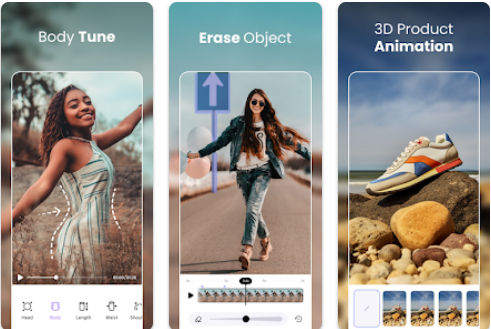
Enhancing Workflow Efficiency
Managing your media
Effectively organizing your media can enhance your editing workflow. Create a system for categorizing and storing your photos and videos, making it easy to find and edit your content.
Using keyboard shortcuts
Keyboard shortcuts can significantly increase the speed and efficiency of your editing. Learn your editing app shortcuts to streamline your workflow and save time.
Creating presets and templates
Creating custom presets and templates can improve your workflow by allowing you to quickly apply permanent edits. This is especially useful for batch editing and maintaining a cohesive look across multiple pieces of content.
Enhancing Photos for Social Media
Optimizing for different platforms
Different social media platforms have different requirements for image size and aspect ratio. Optimize the appearance and performance of your images for each platform.
Permanent modification style
Maintaining a consistent editing style can increase your brand recognition on social media. Use the same filters, color schemes, and editing techniques to create a cohesive and recognizable look.
Catchy captions and hashtags
Enhance your social media posts with catchy captions and relevant hashtags. This can increase your reach and engagement, making your photos more effective.
Enhancing Professional Content
Working with RAW files
Working with RAW files allows for greater flexibility and quality in photo editing. RAW files contain more data than JPEGs, enabling you to enhance details, colors and exposure more effectively.
Layering and masking
Layering and masking are advanced techniques that increase your control over the editing process. Use layers to stack different elements and use masks to selectively apply modifications. This can create more complex and flashy visuals.
Use professional editing software
While mobile apps are powerful, professional editing software like Adobe Photoshop and Adobe Premiere Pro offer even more advanced features and capabilities. Consider enhancing your skills with these tools for best results.
Enhancing Creativity
Experiment with different styles
Experimenting with different styles can increase your creativity and help you find your unique voice. Experiment with different filters, effects, and editing techniques to discover what works best for you.
Learning from others
Improve your skills by learning from other photographers and videographers. Follow tutorials, join online communities, and get feedback to continually improve your editing techniques.
Stay updated with trends
Stay updated with the latest trends in video and photo editing to keep your content fresh and relevant. Follow industry blogs, social media accounts, and attend workshops to stay motivated and expand your knowledge.
Enhancing Your Equipment
Invest in quality gear
While editing can enhance your visuals, it’s important to start with high-quality raw footage and images. Invest in good cameras, lenses and accessories to improve your content from the start.
Use of stabilizers and tripods
Improve the stability of your videos by using stabilizers and tripods. This reduces camera shake and creates smoother, more professional-looking footage.
Amplify the light
Good lighting can significantly enhance the quality of your photos and videos. Use natural light, reflectors and artificial lighting to enhance your scenes and create the desired mood.
Conclusion
Improving your video and photo editing skills on Android and iPhone can transform your content, making it more attractive, professional and visually appealing. By mastering basic editing techniques, exploring advanced tools, and constantly learning and experimenting, you can take your visuals to new heights. Remember, the key to great editing is practice, creativity, and a willingness to push the boundaries of what’s possible. Happy editing!

FAQ,s
Q1: What are the best apps for enhancing photo editing on Android?
A1: Some of the best apps for enhancing photo editing on Android include Adobe Lightroom, Snapseed, VSCO, and PicsArt. These apps offer a wide range of tools and filters to enhance your photos.
Q2: How can I increase the video quality on my iPhone?
A2: To enhance video quality on your iPhone, use apps like iMovie, Adobe Premiere Rush, and KineMaster. These apps provide powerful editing tools that improve the clarity, color and overall presentation of your video.
Q3: What are the basic steps to improve my photos using editing apps?
A3: The basic steps to enhancing your photos include adjusting brightness and contrast, increasing color saturation, sharpening details, and using filters. Most editing apps have these features so you can easily enhance your photos.
Q4: How can I increase the sharpness of my photos?
A4: To increase the sharpness of your photos, use the sharpening tool available in most editing apps. Adjust the slider until your image looks clear, but avoid over-sharpening, which can introduce noise.
Q5: Can I enhance low light photos on my phone?
A5: Yes, you can enhance low-light photos by increasing brightness, adjusting shadows, and using the noise reduction tool in your editing app. Apps like Lightroom and Snapseed are especially good for enhancing low-light photos.
Q6: How can I enhance my videos with transitions and effects?
A6: To enhance your videos with transitions and effects, use video editing apps like KineMaster or Adobe Premiere Rush. These apps offer various transitions and effects that you can apply to enhance the flow and visual appeal of your videos.
Q7: What is the best way to enhance the audio in my videos?
A7: Use the audio editing tools in your video editing app to enhance the audio in your videos, balance sound levels, reduce background noise, and add music or sound effects. Apps like Adobe Premiere Rush and iMovie have strong audio enhancement features.
Q8: How can I enhance my social media photos for better engagement?
A8: Improve your social media photos by consistently using filters, maintaining a consistent editing style, optimizing sizes for different platforms, and adding engaging captions and hashtags. This increases your brand recognition and increases engagement.
Q9: Are there professional tools to enhance photo editing besides mobile apps?
A9: Yes, professional tools like Adobe Photoshop and Lightroom offer advanced features that can significantly enhance image editing. These tools provide greater control and precision, allowing you to enhance your images to professional quality.
Q10: How can I optimize my editing workflow for better performance?
A10: Improve your editing workflow by organizing your media files, using keyboard shortcuts, creating presets and templates, and learning the features of your editing software. This can save time and speed up the overall editing process.
Q11: How do filters improve my photos?
A11: Filters enhance your photos by applying preset adjustments that improve color, contrast, and overall tone. They can give your photos a certain look and feel, making them more attractive and permanent.
Q12: Can I increase the resolution of my photos using editing apps?
A12: Editing apps can improve the appearance of your photos, but they cannot truly increase the resolution. However, apps like Photoshop have tools that can enhance detail and reduce the appearance of pixelation.
Q13: How can I enhance the colors in my photos?
A13: Enhance the colors in your photos by adjusting saturation, vibrance, and color balance. Most photo editing apps have tools that help you enhance the vibrancy and accuracy of colors.
Q14: What tips can improve my video editing skills?
A14: To improve your video editing skills, practice regularly, learn from tutorials, experiment with different styles, use professional software, and get feedback from others. This constant learning and practice will enhance your editing skills.
Q15: How does lighting improve my photos and videos?
A15: Good lighting improves your photos and videos by reducing shadows, highlighting details, and setting the mood. Use natural light, reflectors and artificial lighting to enhance the quality of your visuals.
Q16: How can I improve my editing skills if I am a beginner?
A16: If you are a beginner, improve your editing skills by starting with simple edits, watching tutorials, using user-friendly apps, and practicing regularly. Over time, you can explore more advanced techniques to further enhance your skills.





The articles you write help me a lot and I like the topic