In today’s digital age, smartphones have become an integral part of our daily lives. They store our personal information, professional contacts and more. Ensuring the privacy and security of this data is paramount. An effective way to secure your call logs and contacts is by using a call locker. This article provides information about the best call locker apps for Android phones, their features, benefits and why they are essential for your smartphone security.
Introduction to Call Locker Apps
What is a Call Locker?
Call Locker is an application designed to protect your call logs and contacts from unauthorized access. By protecting these sensitive areas with password, PIN, pattern, or fingerprint authentication, call lockers ensure that only you can access your call history and contact information.
Importance of a Call Locker
With the increasing incidence of data breaches and unauthorized access, a call locker provides an additional layer of security. This is especially useful if you share your phone with others or want to protect your personal and professional data from prying eyes.
Features to Look for in a Call Locker
Security Features
The main purpose of Call Locker is to secure your call logs and contacts. Look for apps that offer multiple locking mechanisms, such as PIN, pattern, and fingerprint authentication. Additional security features such as intrusive selfies and fake covers can provide additional protection.
Ease of Use
A good call locker should be user friendly. The setup process should be straightforward, and the app should be easy to navigate. A complicated app may discourage you from using it regularly.
Customization Options
Customization features, such as themes and lock screen options, improve the user experience. Choose an app that allows you to personalize the look and feel of the lock screen to your preferences.
Performance
The app should run smoothly without draining your phone’s battery or slowing down its performance. A well-optimized app ensures that your phone remains efficient while providing a high level of security.
Brand Trust
Choose call locker apps made by reputable companies. Trusted brands are more likely to offer reliable security updates and customer support.
Top Call Locker Apps for Android Phones
1. AppLock by DoMobile Lab
Features
- Locks call logs, contacts, and other apps.
- Supports fingerprint, PIN, and pattern lock.
- Intruder selfie: captures photos of unauthorized access attempts.
- Customizable lock screen with various themes.
Benefits
- Comprehensive security features.
- User-friendly interface.
- Detailed security reports.
1. AppLock by DoMobile Lab
Features
- Secures call logs, contacts, and other apps.
- Uses PIN, pattern, or fingerprint authentication.
- Ad-free experience.
- Sneak Peek: takes photos of intruders.
Benefits
- Developed by a trusted security brand.
- Simple and clean interface.
- No ads.
3. Smart AppLock (App Protect)
Features
- Protects call logs, contacts, and other apps.
- Supports PIN, pattern, and fingerprint lock.
- Fake cover: disguises the lock screen with a fake error message.
- Intruder alert: captures photos of failed attempts.
Benefits
- Innovative fake cover feature.
- Easy to use with multiple locking options.
- Effective intruder alerts.
4. Vault-Hide SMS, Pics & Videos
Features
- Secures call logs, contacts, SMS, and multimedia.
- Supports fingerprint, PIN, and pattern lock.
- Break-in alerts with photos.
- Cloud backup for locked files.
Benefits
- Comprehensive privacy features.
- User-friendly with cloud backup options.
- Effective break-in alert system.
5. LOCX App Lock
Features
- Locks call logs, contacts, and other apps.
- Uses PIN, pattern, or fingerprint authentication.
- Customizable themes and lock screen.
- Intruder selfie: captures photos of unauthorized attempts.
Benefits
- Stylish and customizable interface.
- Robust security features.
- Effective intruder detection.

How to Choose the Best Call Locker
Assess Your Needs
Determine the specific features you need in a call locker. Do you need fingerprint authentication, or is a PIN or pattern enough? Are extra features like intrusive selfies and fake covers important to you?
Read Reviews
Check user reviews and ratings on Google Play Store. Reviews provide insight into the app’s performance, reliability and potential issues.
Read Reviews
Consider trying some call locker apps. It allows you to compare features, usability and performance to find the best fit for your needs.
Check for Updates
Make sure the app receives regular updates from the developer. Regular updates indicate that the developer is actively maintaining the app and addressing security risks.
Setting Up Your Call Locker
Step-by-Step Guide
- Download the App: Select a call locker app from the Google Play Store and download it to your phone.
- Install and Open the App: Follow the installation instructions and open the app once it’s installed.
- Set Up Security: Choose your preferred locking method (PIN, pattern, or fingerprint) and set it up.
- Select Apps to Lock: Go through the app’s settings and select which apps (call logs, contacts, etc.) you want to lock.
- Customize Settings: Customize the lock screen and other settings to suit your preferences.
- Test the App: Lock your phone and try accessing the locked apps to ensure everything is working correctly.
Maintaining Your Call Locker
Regular Updates
Keep the app updated to benefit from the latest security patches and features. Regular updates enhance the app’s performance and security.
Change Passwords Regularly
Periodically change your PIN or pattern to enhance security. Avoid using easily guessable passwords.
Monitor Intruder Alerts
Regularly check intruder alerts and take appropriate action if you notice suspicious activity. This helps you stay informed about unauthorized access attempts.
Backup Data
If the app offers a backup feature, use it to keep your locked data safe. Regular backups ensure you don’t lose important information if something goes wrong.
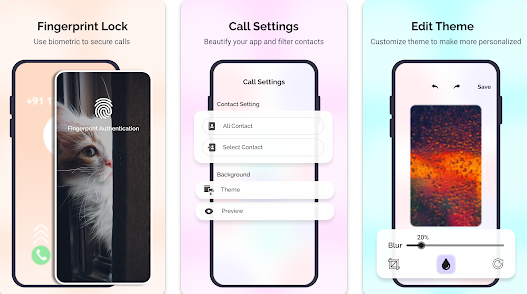
FAQs About Call Lockers
Q1: Can a call locker app protect other sensitive data on my phone?
Yes, many call locker apps also allow you to lock other apps, photos, videos, and SMS to protect sensitive data. They provide comprehensive security for your phone.
Q2: Will a call locker app slow down my phone?
Most call locker apps are designed to run efficiently without significantly affecting your phone’s performance. However, it’s essential to choose a well-optimized app.
Q3: What happens if I forget my PIN or pattern?
Most call locker apps have a recovery option where you can reset your PIN or pattern using your registered email or security questions. Ensure you set up recovery options during installation.
Q4: Is it safe to use a call locker app?
Yes, it is safe to use a call locker app, especially if you download it from a reputable source like the Google Play Store. Always check the app’s permissions and reviews before downloading.
Q5: Can I use a call locker app on multiple devices?
This depends on the app. Some apps allow you to use the same account on multiple devices, while others may restrict usage to a single device. Check the app’s settings for details.
Q6: How do intruder alerts work?
Intruder alerts capture photos of anyone who attempts to access your locked apps with the wrong PIN or pattern. The photos are stored in the app’s security logs, allowing you to identify unauthorized access attempts.
Q7: Can I customize the lock screen?
Yes, many call locker apps offer customization options for the lock screen. You can choose different themes, backgrounds, and lock screen styles to suit your preferences.
Q8: Will a call locker app affect my battery life?
Most call locker apps are designed to be efficient and have minimal impact on battery life. However, some features like intruder selfies and notifications may consume additional battery power.
Q9: Are call locker apps ad-free?
Some call locker apps offer ad-free experiences, while others may include ads. Check the app’s description and reviews to determine if it contains ads and whether it offers an ad-free version.
Q10: Can a call locker app prevent unauthorized calls?
While call locker apps primarily secure your call logs and contacts, some apps may also offer features to prevent unauthorized calls. Check the app’s features for details on call blocking and other security options.
Conclusion
Call Locker is an essential tool for anyone who wants to enhance the privacy and security of their Android phone. By using Call Locker, you can ensure that your call logs, contacts and other sensitive information are protected from unauthorized access. With the variety of options available, it is crucial to choose an app that offers strong security features, ease of use, and customization options. Regular maintenance and updates will keep your call locker efficient and ensure that your data stays safe. For more insights and recommendations, check out trusted websites like earning.dk, mixtvnow, apkharp, earntruffer, apkwho, and apkvenome.




